|
Mac users, both on and off campus, can use the SMB protocol to connect to Wabash servers
(Caleb, Wilson, Tuttle, etc.).
The addresses for these servers are:
Clicking these links will bring up a login box. Log in using your normal network
username and password:
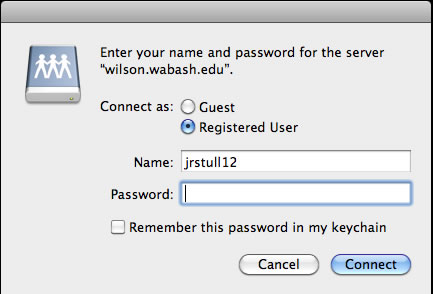
Once you log in, you’ll be able to see that network server in the Finder:
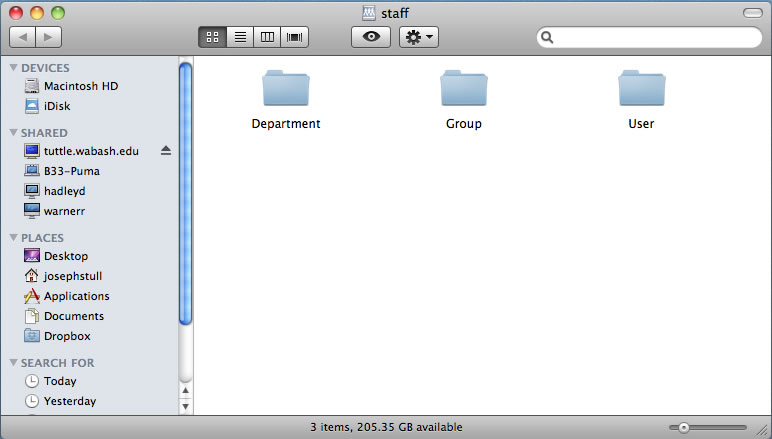
To save the server addresses to your Mac permanently, click on "Go" in the finder, then select "Connect to Server":
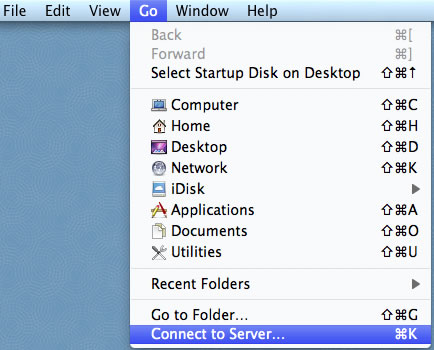
In the "Connect to Server" box, copy and paste one of the addresses above into the "Server Address" field, then click the "+" button:
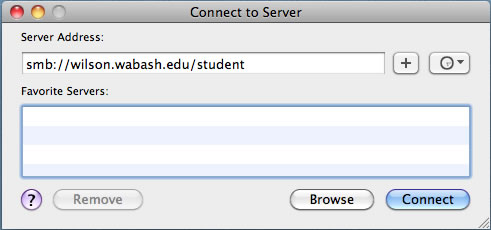
(If you type in the addresses instead of cutting and pasting them, please note that they are case-sensitive.)
Repeat this process for any of the server addresses you commonly use.
These addresses will be saved in your "Favorite Servers" list, which is available whenever you click "Connect to Server":
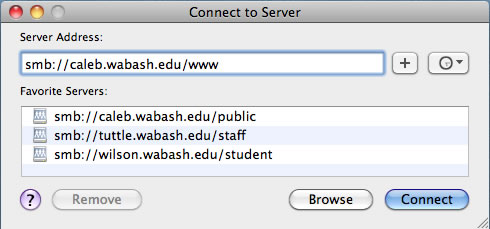
|